You can download any theme from the Theme Directory directly to your site by following these steps:
- Log in to the WordPress admin dashboard, example: yourwebsite.com/wp-admin
- Select the appearance, then themes.
- Click on Add New.
- Either use the Search or Filter options to locate a Theme you would like to use.
- Click on the Preview link to preview the Theme or the Install link to upload the Theme to your site,
- Or use the Upload Theme button at the top of page to upload a zipped copy of a Theme that you have previously downloaded or bought. Example if you purchased a premium theme from Themeforest.net
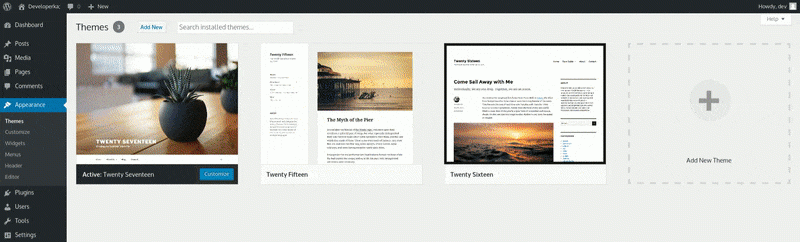
Leave a Reply